Verify GSTIN/UIN Number India
GST Verification Online Verify GSTIN/UIN Number India, Just type your GSTIN/UIN number below and check name and address of the GSTIN/UIN holder.
However due to non updation by Few State vat department ,you may not found latest GSTIN/UIN number details .
If you don't found the details of GSTIN/UIN required then you can still check the details on respective state Government page.
What is Goods and Services Tax (GST)?
GST stands for “Goods and Services Tax” (GST) is an indirect tax (or consumption tax) used in India on the supply of goods and services.
It is a comprehensive, multistage, destination-based tax: comprehensive because it has subsumed almost all the indirect taxes except a few state taxes. Multi-staged as it is, the GST is imposed at every step in the production process, but is meant to be refunded to all parties in the various stages of production other than the final consumer and as a destination-based tax, it is collected from point of consumption and not point of origin like previous taxes.
Goods and services are divided into five different tax slabs for collection of tax: 0%, 5%, 12%, 18% and 28%. However, petroleum products, alcoholic drinks, and electricity are not taxed under GST and instead are taxed separately by the individual state governments, as per the previous tax system.
There is a special rate of 0.25% on rough precious and semi-precious stones and 3% on gold.
In addition a cess of 22% or other rates on top of 28% GST applies on few items like aerated drinks, luxury cars and tobacco products.
Pre-GST, the statutory tax rate for most goods was about 26.5%, Post-GST, most goods are expected to be in the 18% tax range.
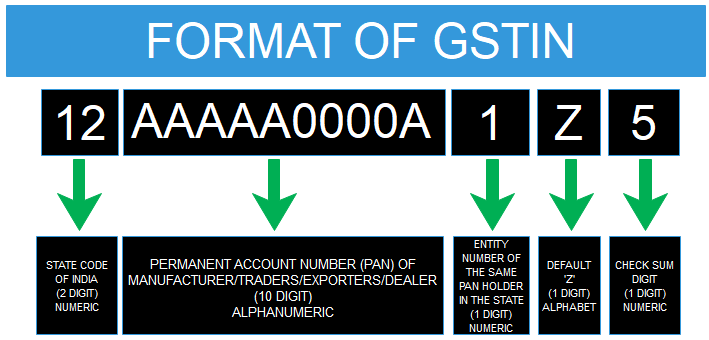
What are the uses of GSTIN?
GSTIN is one of the pre-requisites for starting a business. As per the GST law, GSTIN has to be displayed at all places of businesses of a registered individual. Also, it has to be quoted during the process of raising invoices, while generating e-way bills, during GST return filing, and during the submission of information to the tax department.
How to use the GST Number Search Tool?
Enter Your 15 Digit GSTIN number in the search box below
Click on “Search” button
If the GSTIN is correct, the details that can be verified here are-
1. Verify GST Number
2. Registered Business Address
3. Name of Business
4. Nature of Business
5. Date of Registration
6. Check GST Return Status
7. Type of Taxpayer - Composition or Regular
8. GST Active or Inactive
9. Constitution of Business
10. Jurisdiction State, etc.
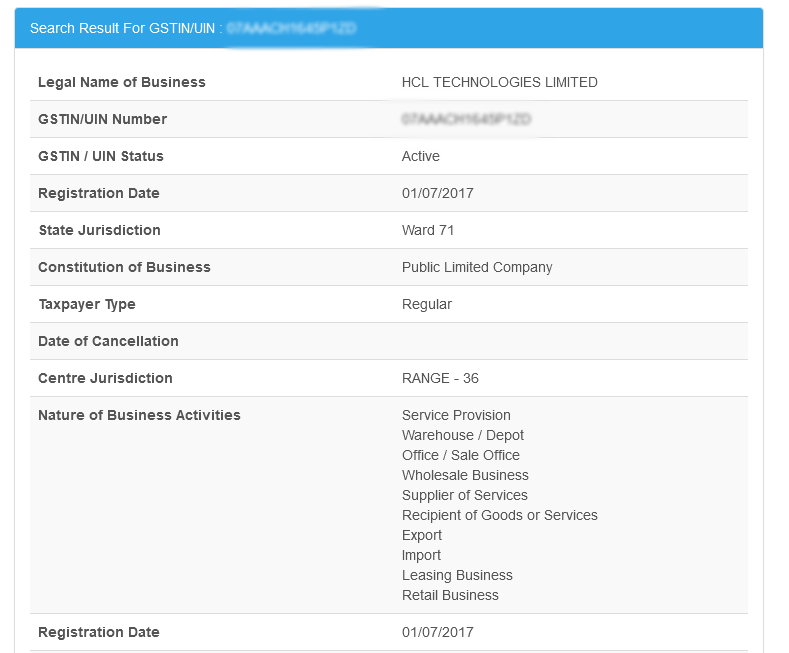
Format of GST/GSTIN number.
First 2 numbers → State code of the registered person
Next 10 characters → PAN of the registered person
Next number→ Entity number of the same PAN
Next character → Alphabet Z by default
Last number → Check code which may be alpha or digit, used for detection of errors
Gst Verify/Verification Frequently Asked Questions?
How do I verify whether a GST number is valid?
Answer -Method 1: If you have the company’s/Firm's/entity’s GSTIN:
Goto: https://www.gstsearch.in/verify.html
Enter the GSTIN of the Company/Entity
Than Click On Serach Now Button.
You will receive the result showing.
Legal Name
Registration Date
Nature of Business
Scheme: Regular or Composite
Status: Active or Cancelled
Method 2: In case you don't have GSTIN/GST number, you can use the company’s PAN(Permanent Account Number)
Goto: https://www.gstsearch.in/gst-by-pan-number.html
Enter the PAN number of the Company/Entity/Firm
Than Click On Serach Now Button.
You will receive the result showing.
Legal Name
Registration Date
Nature of Business
Scheme: Regular or Composite
Status: Active or Cancelled
Method 3: If you have the company’s/Firm's/entity’s GSTIN:
Goto: https://services.gst.gov.in/services/searchtp
Enter the GST number of the Company/Entity/Firm
Solve and Enter the captcha code
Than Click On Submit Button.
You will receive the result showing.
Legal Name
Registration Date
Nature of Business
Scheme: Regular or Composite
Status: Active or Cancelled
Method 4: Download Gst Search App/APK from Google Play Store
Goto: https://play.google.com/store/apps/details?id=com.gstsearch.gst
Download and open app than Enter the GST number of the Company/Entity/Firm
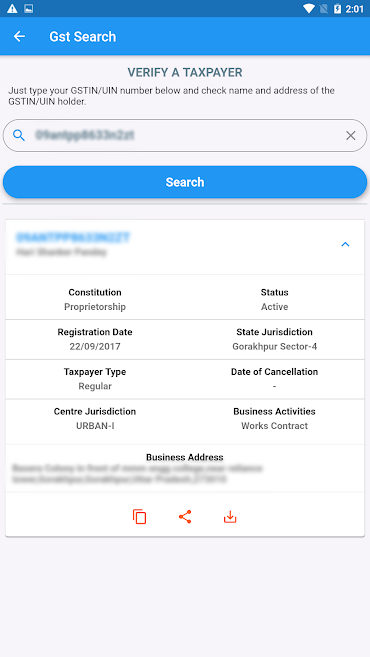
Than Click On Submit Button.
You will receive the result showing.
Legal Name
Registration Date
Nature of Business
Scheme: Regular or Composite
Status: Active or Cancelled
